You want to subtitle your video and don't know in which format to transcribe it?
There are many subtitle files out there. Other than well-known SRT and VTT formats, there are less popular files that are yet in demand by some software. You may also seek a format with more flexible customization. Not easy to find your way around !
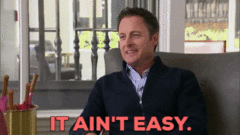
So how do you make the right choice? We give you our list to guide you through all these possibilities.
Why is the choice of subtitle format important?
The choice of the subtitle format you use is not trivial. For your transcript file to work, it needs to comply to a specific structure. For example, if you have created a TXT file of your video's dialogue, it won't work for most video players. So you need to arrange it according to a fairly precise coding.
Fortunately, most video players and software support more universal formats like SRT and VTT. But some video editors may request a rarer format (like ASS or TTML).
In any case, choosing the format that best suits your needs will help you to :
- Save time in your subtitling work, by using a format accepted by all your platforms
- Optimize the appearance of your subtitles, by selecting a format that gives you more freedom to customize
- Avoid technical problems with display and compatibility with your tools
Want to learn more? We have what you need in the following.
Which subtitle formats should I use?
In terms of encoding, subtitle formats provide various features and compatibility. Each file shows its own strengths and weaknesses for transposing text data. Here are the most popular ones, to give you an idea of which one you can use.
SRT (SubRip)

The most universal format. It is supported by almost all software, platforms and social networks. It has a relatively simple structure. You just have to indicate the sequence number, the time code and the text, and that's it. However, it does not customize the appearance of your subtitles.
WebVTT (Web Video Text Tracks)

The new kid on the block, VTT was designed to add subtitles to HTML5 pages. It has established itself as one of the most convenient files for displaying and customizing subtitles. It works on most video platforms, but on very few social platforms.
TTML (Timed Text Markup Language)
Formerly DFXP, TTML is a technical format used most often by the television, streaming and VOD industries. It allows to encode and transpose text data into video streams. It is very customizable for this purpose. It can also be used for live audio streams.
SSA (SubStation Alpha)

This format is more advanced than SRT and is one of the formats that encode the most visual and timing settings. It is widely used by anime fans to do their own subtitling. It's even more advanced version ASS (Advanced SubStation Alpha) has even more precise graphic and textual features. Furthermore, it allows you to make animated subtitles and lyrics for karaoke videos.
STL
EBU-STL is popular among broadcast channels and VOD service to encode their subtitles. Although it is regulated by many rules regarding the number of characters, it is very customizable in terms of colors and positioning. It also adapts to a variety of video frequencies.
EBU-TT

The Modern successor of STL, the format is used by the BBC and many TV channels. It is a mix between TV broadcasting formats and digital subtitle formats. It was created to easily distribute, archive and stream text data in various video streams. With almost no limitations like SRT, it is the ultimate subtitle format for broadcast professionals and companies.
Subtitle files: which ones are the most supported
Social media subtitle formats
- Facebook: SRT compatible
- Instagram: automatic captioning
- LinkedIn: SRT compatible
- Snapchat: Support SRT, VTT file for your Discover video
- TikTok: manual captioning
- Twitter: SRT compatible
Video platforms subtitle formats
- YouTube: Srt, vtt, sbv, sub, ttml, rt, scc and many others
- Vimeo : srt, vtt, dfxp, tml, scc and sami
- Wistia : SRT
- Dailymotion : SRT
- BrightCove : VTT
Subtitle software formats
- Aegisub : srt, ssa, txt, sub, mkv
- EditSubtitles : srt, ssa, sub, sbv, txt, sami
- Jubler : ass, ssa, srt, sub, mpl2
- PremierePro : scc, srt, xml, stl, mmc
Easy subtitle file generator : Checksub
Don't want to bother creating those subtitle files manually? We're just like you! Whether you're a video creator, a marketer or a social media influencer, you don't have time to meticulously code these formats.
With this in mind, we've created a solution that speeds up your subtitle creation. It instantly generates subtitles in universally usable formats (SRT, VTT, TXT). By handling both the transcription and synchronization of your video, you just have to check and optimize the generated result.
Our subtitle editor helps you to :
- Automatically and accurately transcribe your videos (advanced speech recognition API)
- Collaborate with professional subtitlers and translators to manage your video project
- Translate your video into over 128 languages (deep learning based translation).
- Easily edit and customize the look and feel of your subtitles.
If you want to make sure you get a reliable and quality job, you can also ask for our professional subtitlers. In a short period of time, they will take care of your video projects with the utmost care.
Otherwise, we hope we've helped you speed up your workflow!









