Memes have become a very important part of online conversations, and they pop up a lot over social media platforms like Twitter, tumble, and Facebook. These days, people converse with each other using meme keyboards.
With that meme taking over the online popular culture, you may even want to make a meme yourself. You can do that by using a free online meme maker that allows you to add custom resizable texts to your images. Usually, the meme generator operates in HTML 5 canvas to instantly create your image on your device.
Most people use the generator to add text captions and establish a meme, so basically, a meme maker can also be called a meme captioner. But usually, in almost all the meme-makers, you would get to upload your own images and templates.
Here are the best meme generators that you can find online without any problem.
1. Filmora Free Meme generator

Filmora Meme Maker is a completely free meme-makers and does not have any watermark. Plus, you do not need to sign up or even log in to use it for the first time. It supports importing images, GIFs, and videos all in one place without any lag or bug. The application even has the feature of drag and drop for importing files.
It has a straightforward user interface, and you can even use it quickly and smoothly while working with big files. Most importantly, if you want to select a black and white background to input your caption into the meme, the application can help you automatically. In the application, changing text sizes, color, and position is so straightforward that anyone could do it. And once done with all the editing, you can export your work within seconds with just one click.
2. Quickmeme

Quickmeme is the best meme maker option for those who want to have a very simple experience without going through many frills. The applications give you many featured memes that you get inspired from, showing you the most trendy meme filters and templates.
All you need to do to create a world-class meme is to open the application and go to “upload a funny” to start from the beginning. And if you want to select a famous picture and add it to your own text, you can use the “caption a meme” option of the application.
3. InVideo

InVideo has many templates that will help you create a funny meme in a few seconds. When you use the application, you can upload your image and design it with different texts, colors, and filters.
The application has the following features itself.
- It's free and easy to use
- You can create memes with your images.
- It gives you the option of adding filters to the project to make your meme more eye-catching.
- It also gives you an option to change the font and text color even after you have exported the file from the application.
4. Imgur

Imgur is the most popular image hosting platform online. Many people use Imgur to generate memes and then share them with their friends or post it over social media platforms. Imgur provides you a meme creation tool that helps you to create your meme online over a site.
All you need to do is select one of the default images on the site or use your own image, and then you can add the text or filter that you want. Selecting to put a text on the bottom or at the top of the picture is very easy in this application. Imgur has the following features;
- It takes only a minute to create a meme with your own image.
- Imgur gives you a feature of an image hosting service.
5. Livememe

This meme generator is very simple to use. You can notice a few trendy and pre-selected images by visiting the homepage, You can start using the application by clicking on the “create a meme” button, and then you will see a drop-down menu with many thumbnails of all the famous memes that are going on around the internet.
You may select any of those images to create your meme or use an image you have captured. Then all you need to do is add all the relevant texts, and the application will save the image in a few seconds. Here are the features of Livememe
- You can find every popular meme as a preselected image.
- It gives you the ability to create a custom image meme in minutes.
- It makes sharing memes over social media easy. Meaning you can share the meme directly from the application itself.
6. Canva

Unlike other applications online, Canva goes a step further and gives you many professionally created templates that you could use for your memes. There are over a million stock photos that are available to you in this application. It has a much more extensive selection than any other application. Moreover, the following features
- It gives you the ability to create memes out of your images.
- You can add filters to your memes.
- It gives you the chance to change your font and text color after saving it on your meme.
- You have multiple types of stickers that you could use on your meme.
7. Make a Meme

When you use Make a meme, you will see that it has a straightforward user interface, and it also guides you through the application if you are new to it. You can use the application on many devices at once, and all you would need is to log in to your account. Here are the features that you can enjoy while you use the application.
- You can create memes from custom images very quickly.
- Adding top and bottom texts to your memes is very straightforward.
- You can use many meme titles as you want.
Adding caption to your Video Meme
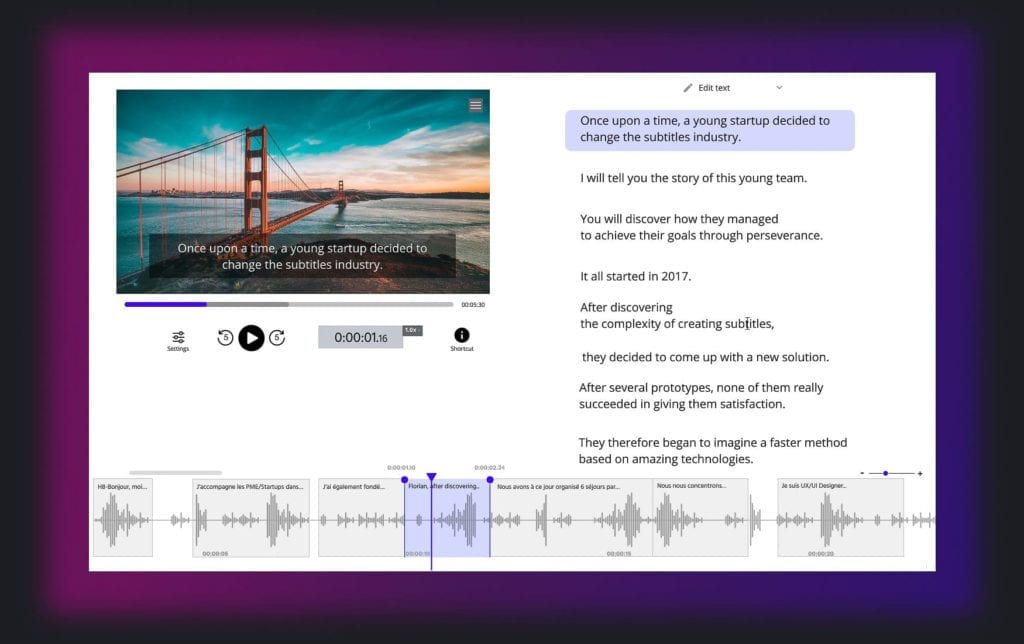
Do you have a video meme and want to share it with your audience without sounds? Use our automatic caption generator to get readable text in your video. That way, you make everybody know how funny you are ;) !

Ending Note
Yes, all of these meme generators are very flexible tools for many purposes. Just by uploading your custom images and using all the tools of these applications, you could design many creative works, including memes like posters, banners, advertisements, and other custom graphics.








